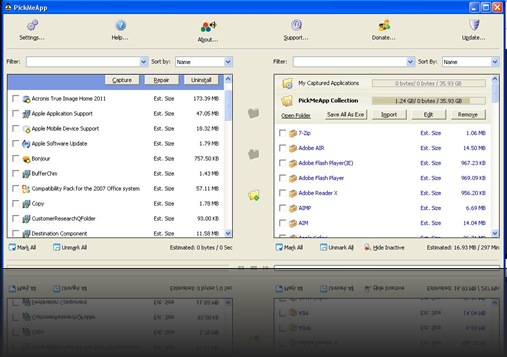Splashtop
~~~~~~~~~~~~~~~~~~~~~~~~~~~~~~~~~~~~~~~~~~~~~~~~~~~~~~~~~~~~~~~~
Play PC games @ your pocket device?
----------------------------------------------------------
One of the easiest ways to emulate Mac or Windows desktop on your device.
The best remote desktop app SPLASHTOP
~~~~~~~~~~~~~~~~~~~~~~~~~~~~~~~~~~~~~~~~~~~~~~~~~~~~~~~~~~~~~~~~~~~~
features:
- Best user experience. Built on Splashtop Remote Desktop, the #1 downloaded remote desktop app for iPad and is one of Apple App Store’s top twenty-five best-selling iPad apps of all time.
- All applications run without modification. No need to relearn a new interface or rewrite existing custom applications to run on mobile devices.
- Multi-device support. Support a company-wide BYOD initiative with a single solution for all mobile platforms.
- High performance. Supports up to 30 frames per second of streaming and sub-30-millisecond latency including synchronized audio for a smooth video and responsive user experience.
- Ease of use and cost effective. No need to purchase additional hardware or software components (gateways or accelerators) to speed up the user’s session.
- Secure. Good Dynamics platform delivers on-device application security.
- Self-optimizing. Splashtop Bridging Cloud™ together with the patent pending streaming technology provide fast and responsive sessions that adapt to network conditions, enabling users to take full advantage of a 3G/4G network or Internet connection.
~~~~~~~~~~~~~~~~~~~~~~~~~~~~~~~~~~~~~~~~~~~~~~~~~~~~~~~~~~~~~~~~~~~~
More info here
Apps Download here